| AESTIVA SOFTWARE | PRODUCTS | CUSTOMERS | About Us | Demo | Purchase |
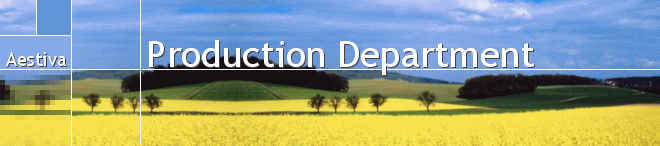 |
||||||
|
| ||||||||||||||||||||||||||||||||||||||||||||||||||||||||||||||||||||||||||||||||||||||||||||||||||||||||||||||||||||||||||||||||||
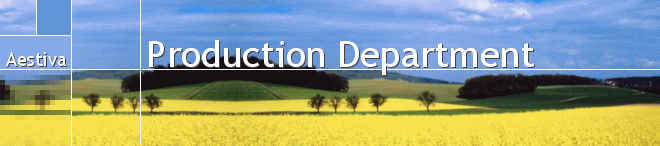 |
||||||
|
SOME HIGHLIGHTED AESTIVA CUSTOMERS
|
100%
BROWSER-BASED SOFTWARE PRODUCTS
| |||||||||||
|
For more information contact: sales@aestiva.com 1-888-AESTIVA (237-8482) 1-310-697-0338 Copyright 2011, Aestiva Software. All rights reserved. | ||||||||||||